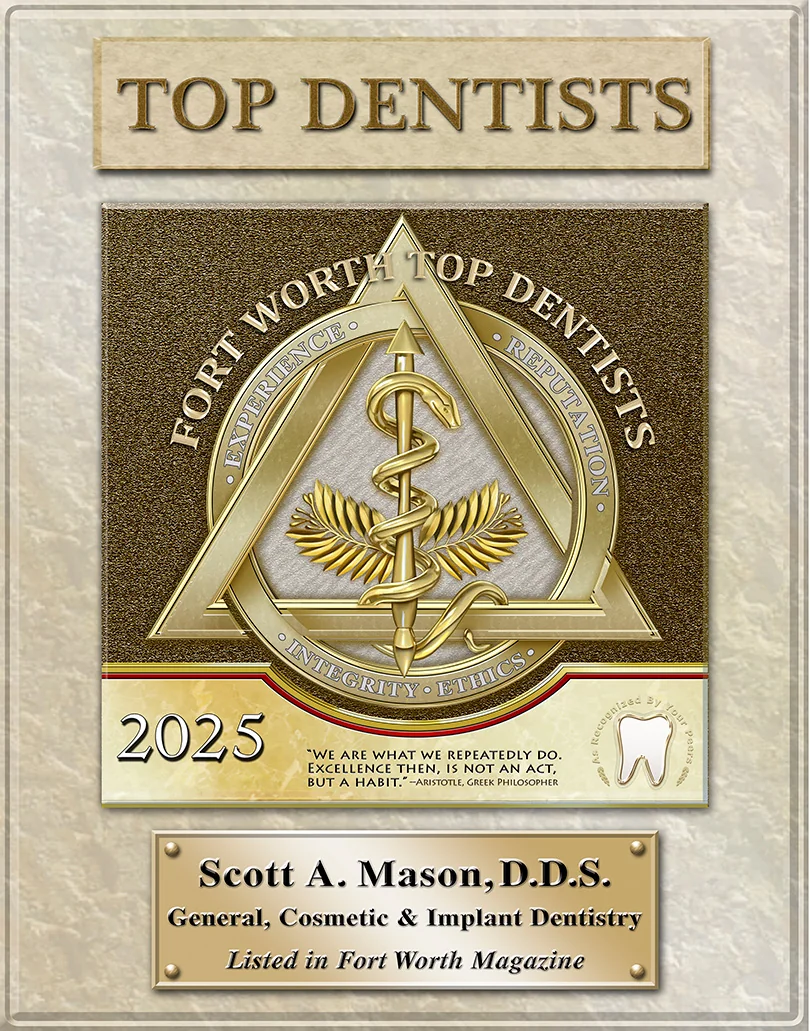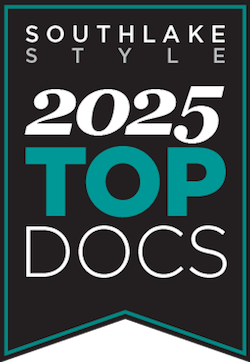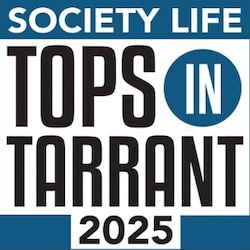Dental Veneers: 7 Fast Fixes
In this blog post from Mason Dental in Grapevine TX, we are focusing on porcelain veneers, which are used extensively in cosmetic dentistry. Veneers (also called laminates) are custom made to permanently cover the front part of one or more teeth. Wafer-thin, super-strong veneers can remedy many cosmetic issues such as: Chips Cracks Stains Teeth …