 What is a Wisdom Tooth?
What is a Wisdom Tooth?
Your wisdom teeth are a set of molars in the very back of your mouth. They’re called wisdom teeth because they don’t usually emerge from the gums until our late adolescence or early twenties, or the “Age of Wisdom”.
Normally, wisdom teeth are removed because of overcrowding or to prevent them from becoming impacted. Wisdom teeth removal may also be a travel requirement for some. Whatever your concerns or needs regarding wisdom teeth, we at Mason Dental are equipped to respond.
Impacted Wisdom Teeth
If there isn’t enough space in your mouth to accommodate the entrance of wisdom teeth, they won’t be able to fully erupt from your gums. Instead, they’ll start to push against the teeth directly beside them. This can cause serious damage such as inflammation and infection.
To protect our patients from the negative effects of impacted wisdom teeth, we often recommend removing them before it happens. We determine the need for wisdom teeth removal by x-rays and digital scans: with these, we can see which wisdom teeth are likely to become impacted and when, so they can be removed before any complications arise.
Wisdom Teeth Removal
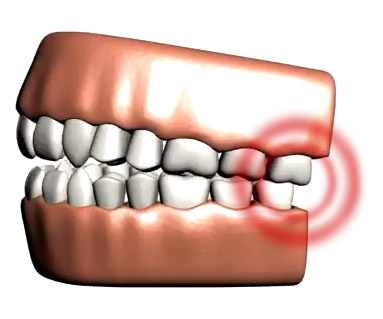
Every mouth is different, so the need for wisdom teeth removal is determined on a case-by-case basis.
If removal is indeed deemed the most necessary option, Dr. David White can perform the extraction right here in our Grapevine office for your convenience. There’s no need to refer you out to an oral surgeon. Of course, Sedation dentistry (laughing gas or via an IV) is available and recommended for all patients undergoing wisdom teeth extraction.
Learn More About Mason Dental
To learn more about wisdom tooth removal or to schedule a procedure, give us a call or visit our office. And, as always, feel free to contact us at any time with any general questions.

