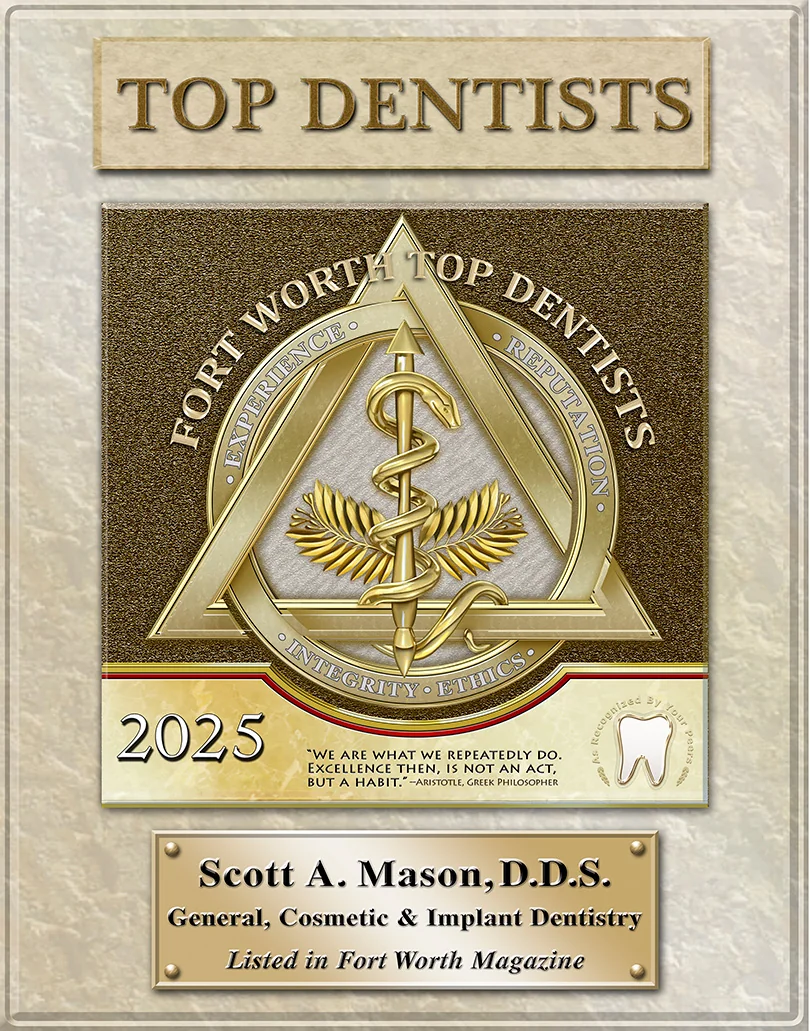Get a Tissue Graft in Grapevine, TX
Get a Tissue Graft in Grapevine, TX
Here at Mason Dental, we offer gum graft surgery to fix gum recession and improve the aesthetics of our patients’ gum lines. Gum and tissue grafts also provide relief for heightened sensitivity in exposed roots.
What Causes Gum Recession?
There are many things that could potentially cause gum recession. The two most common are periodontal diseases like gingivitis and overly aggressive tooth brushing. If left untreated, gingivitis eventually causes the gums to recede from the teeth.
Regular flossing is a crucial preventative measure against gum disease that can stop recession from ever beginning.
Benefits of Gum Graft Surgery
After receiving a gingival graft, you’ll see the following improvements to your appearance and health:
- A more aesthetically pleasing gum line.
- Protection against bone loss.
- Protection against gum disease.
- Reduced tooth sensitivity.
Overall, a gingival graft tends to lead to greater self-esteem and oral comfort in patients.
Tissue Graft Procedure
Here’s how it works: Dr. White will give you a local anesthetic and/or safe IV sedation to ensure maximum comfort and safety during the procedure. Then, he’ll deep clean your gums to remove any harmful bacteria.
Once the gums are cleaned, Dr. White will make a small incision at the site of gum recession. Healthy donor tissue will then be placed, and the site is sutured to protect against infection.
Gingival graft procedures stimulate the growth of new gum tissue and only take a couple of weeks to recover from. Tissue grafts can be a huge boost to your overall dental health.
Enjoy Greater Health at Mason Dental
It is not too late to get that perfect smile you’ve always dreamed of. To learn more about gum graft surgery, give us a call or visit our office and see what Mason Dental can do for you!