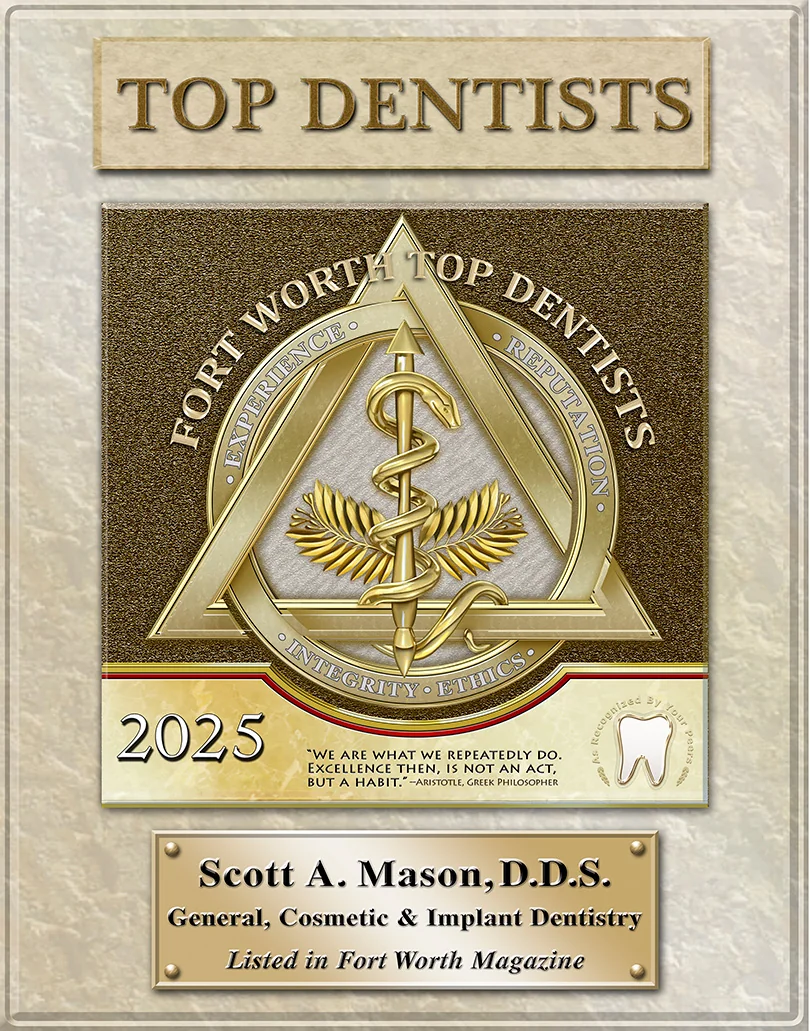Oral Cancer Treatment in Grapevine
Oral Cancer Treatment in Grapevine
Approximately 30,000 Americans are diagnosed with some form of oral cancer every year. Within five years after diagnosis, half of these cases will become terminal.
At Mason Dental, we take the threat of mouth cancer seriously. Regular oral cancer screenings are incorporated into every patient’s routine so we can catch any suspicious or problematic growth in its early stages.
Possible Symptoms of Oral Cancer
There are many signs of oral cancer to keep an eye out for. These include:
- Red or white patches in the mouth.
- Sores that heal slowly.
- Pain in the jaw or increased tongue sensitivity.
- Difficulty chewing.
- Difficulty swallowing.
- Lumps in the lining of the mouth.
- Loose teeth.
If you or a family member are experiencing any of these symptoms, play it safe and come into our office. These symptoms alone are by no means a cancer diagnosis, but you may want to request an oral cancer screening for optimum safety.
Oral Cancer Screenings

When a person is diagnosed with mouth cancer, time is the most important factor in treatment success. The earlier we can identify mouth cancer development, the greater the chance of recovery.
For this reason, Mason Dental protects our patients from oral cancer by performing regular oral cancer screenings. We know the results from a screening can mean the difference between life and death, and we want to do everything we can to give our patients a fighting chance.
Our advanced dental technology involves specially constructed light sensors that detect abnormalities in the lining of a patient’s mouth. It’s a safe and effective procedure that benefits all our patients.
To learn more about this screening and how you can be more aware of the symptoms of oral cancer, give us a call or visit our office. We’re happy to talk to you!