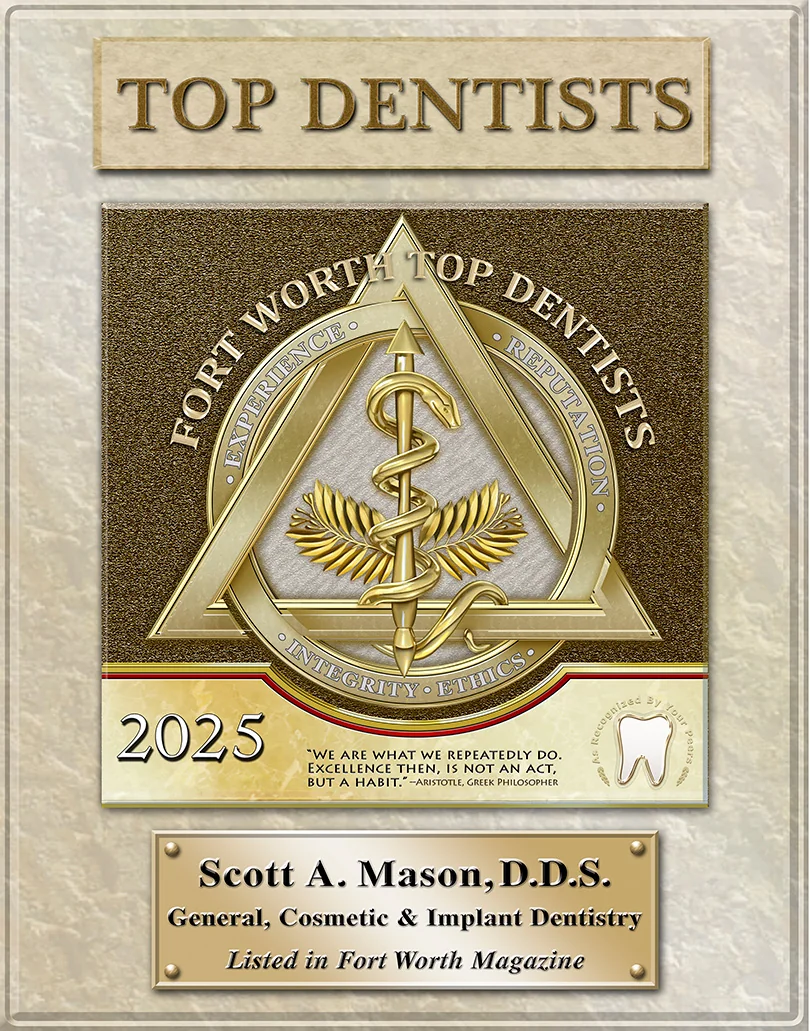A well-designed veneer does not make your tooth look larger – unless you want it to. A veneer can correct many cosmetic dental problems and is a minimally invasive restoration. During the placement of some porcelain veneers, an extremely thin layer of enamel is removed from the tooth.
If you have teeth with damage, discoloration, an irregular shape or minimal to moderate misalignment, you have several dental remedies to choose from. Don’t worry if you feel that veneers seem to have more cons than pros for you. You have alternative options. We can analyze your smile, your needs, and your goals to develop a perfect plan.
Mason Cosmetic & Family Dentistry offers the highest standard of dental care and the full spectrum of important services including:
periodontal disease treatment
cosmetic dentistry
sedation dentistry
Mason Cosmetic & Family Dentistry has been improving smiles since 1993. We’ve scheduled Southlake patients for dental implants. We’ve served patients from Grapevine with cosmetic dentistry. We’ve performed popular procedures like CEREC same day porcelain crowns for our patients in Colleyville. And we can advise you on any restorative, preventative, or cosmetic procedure in which you are interested.
Ask us about invisible braces, the cost of a dental bridge, or how long it takes to whiten your teeth.
With our busy schedules, we don’t want a long wait to see the dentist. Dr. Scott Mason’s team schedules carefully so we can keep your consultation convenient, pleasant, informative and thorough. Our staff is excellent and equipped to do it right.
Call our office to schedule a consultation: 817-481-4717
Contact Mason Cosmetic & Family Dentistry:
817-481-4717
Location (Tap to open in Google Maps):
801 W Wall St
Grapevine, Texas
76051