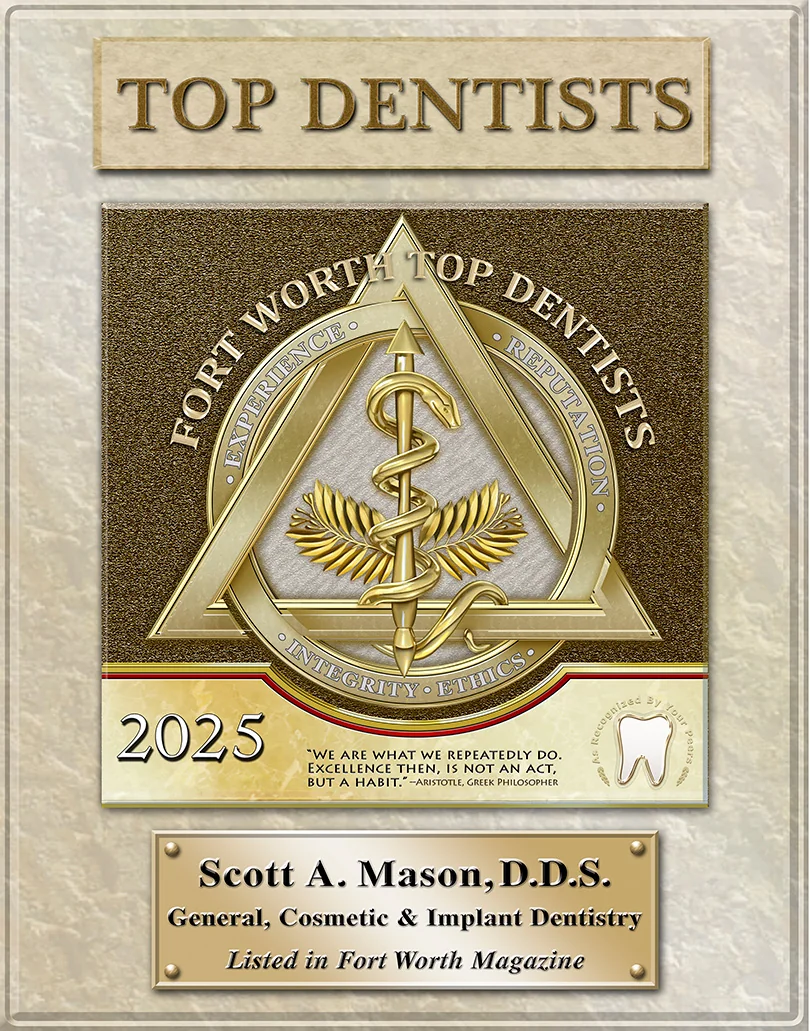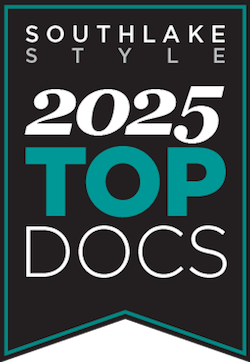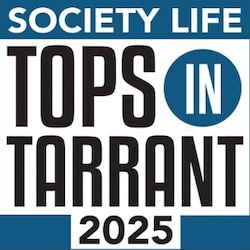Dental Crowns At Mason Cosmetic & Family Dentistry In Grapevine
Dental crowns have been used in dentistry for over 2000 years. There is evidence that the Etruscans experimented with crowns on teeth using ivory and bone as early as 700 B.C. By 200 A.D., they began using gold crowns to construct artificial teeth. Ancient Egyptians fashioned tooth replacements out of seashells and then hammered them …