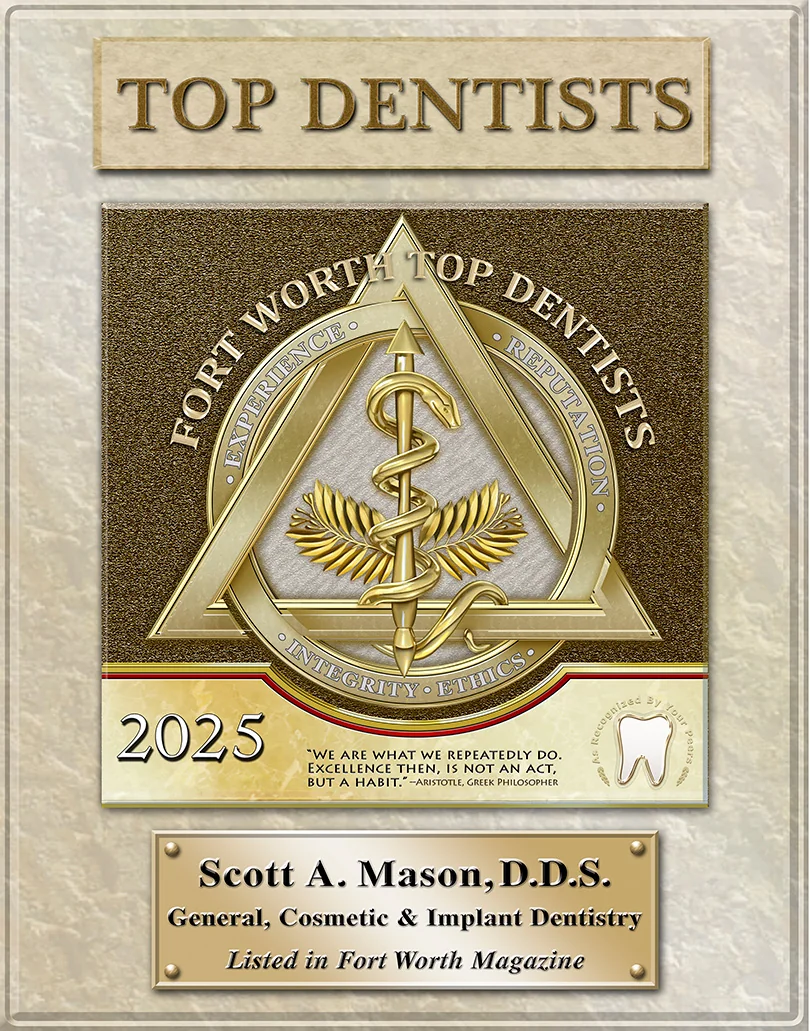To state the obvious, nobody enjoys pain. Dr. Mason knows this, and that is why the excellent dental team at Mason Dental have made patient comfort our number one goal.
In conjunction with creating a relaxing environment, we have various medications that can reduce and even eliminate pain associated with different dental procedures to give you a more enjoyable experience.
Some of the most common pain-relieving medications used in Grapevine dentist offices and around the country are topical anesthetics. These are swabbed directly onto mouth tissue and numb the surface layers. Topical anesthetics can minimize the pain of mouth sores, or they can be applied to prepare the mouth for an injection.
Local anesthetics are injected into mouth tissue (usually the gums) to block the nerve sensations in specific areas of the mouth. Dentists frequently numb the mouth in this way before filling cavities, treating gum disease, or performing cosmetic dentistry procedures.
More involved dental procedures may use nitrous oxide or even general anesthesia. Ask us about sleep dentistry and oral conscious sedation.
Dentists frequently recommend an OTC analgesic to relieve pain after a dental visit. These medications include aspirin, ibuprofen, and acetaminophen.
Because your dentist will possibly administer a pain reliever during the dental visit or prescribe something for you to take after the procedure, make sure you make a complete list of medications you are taking, including herbal supplements, before each appointment.
I’m Dr. Scott Mason and I want patients to be informed about their dental care, especially as it pertains to pain relief during dental treatment. If you are in the Grapevine area and looking for quality dental care, I invite you to contact my office today at 817-481-4717.
Contact Mason Dental
817-481-4717
Location (Tap to open in Google Maps):
801 W Wall St
Grapevine, Texas
76051