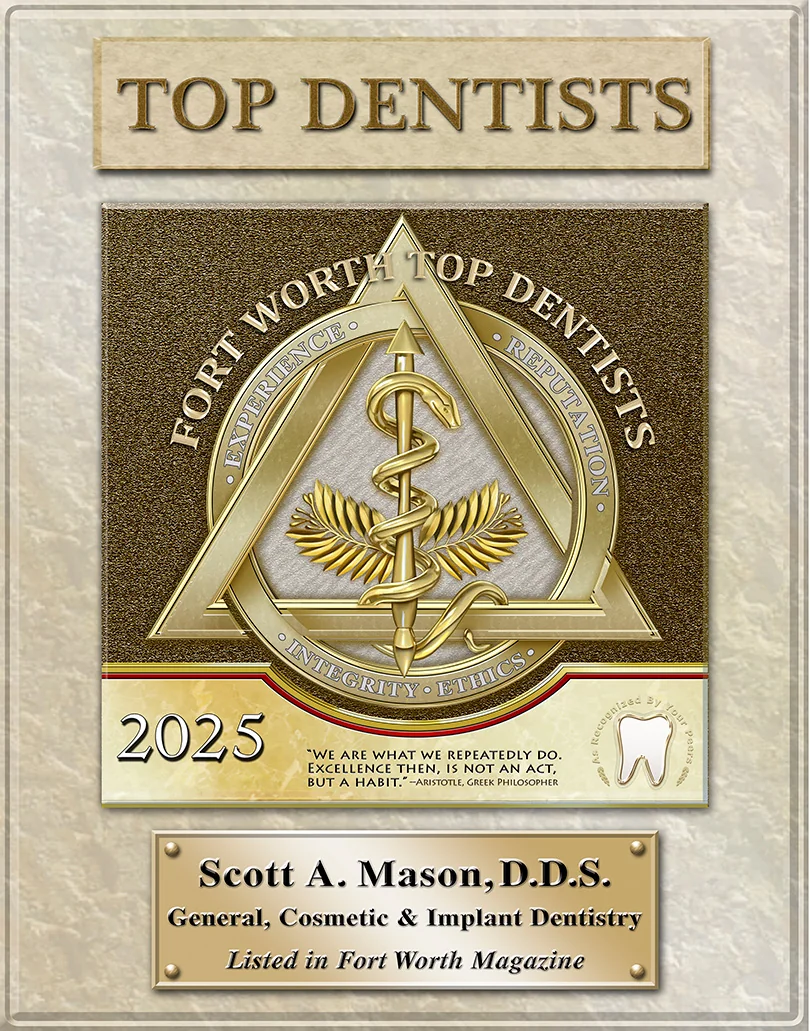Are you one of the many Grapevine men and women who has had a tooth extracted? If the tooth had been bothering you, it may have been a relief. Unless, of course, the tooth was in the front of your mouth and now the gaping hole shows every time you smile. Ignoring it is impossible because your tongue can’t leave it alone.
Are you one of the many Grapevine men and women who has had a tooth extracted? If the tooth had been bothering you, it may have been a relief. Unless, of course, the tooth was in the front of your mouth and now the gaping hole shows every time you smile. Ignoring it is impossible because your tongue can’t leave it alone.
Once the tooth has been pulled, you have many vital decisions to make. Is a dental bridge affordable? Do I want to damage two healthy teeth to anchor the bridge? Should I opt for a partial denture? What about bone loss?
What if you could have a fresh start? What if you could have a permanent, natural looking tooth replacement that would restore your smile and retain the healthy bone and gum tissue around the tooth root? If you elect a dental implant, you can.
A dental implant is a permanent replacement for all parts of the tooth. It consists of three parts: the titanium post, the abutment, and the restoration.
The Titanium Post
—Inserted directly into the jaw bone
—Extremely strong
—Titanium is unique in that it bonds with living bone tissue (also used in knee and hip replacement surgery)
The Abutment
—Can be made of gold, porcelain or titanium
—Permanently attached to the post (it will not slip and slide like dentures)
The Restoration (Crown)
—Usually made of porcelain fused to a metal alloy (PFM)
—Is made to match the color of surrounding teeth
—Will look as good or better than the tooth it replaced
Dental implant surgery is not an experimental treatment. The innovative materials and techniques have been tested and refined for several decades. In addition, it has been performed by Grapevine dentists and prosthodontists for over twenty-five years. To schedule a dental implant consultation, call 817-481-4717.
Contact Mason Cosmetic & Family Dentistry:
817-481-4717
Location (Tap to open in Google Maps):
801 W Wall St
Grapevine, Texas
76051