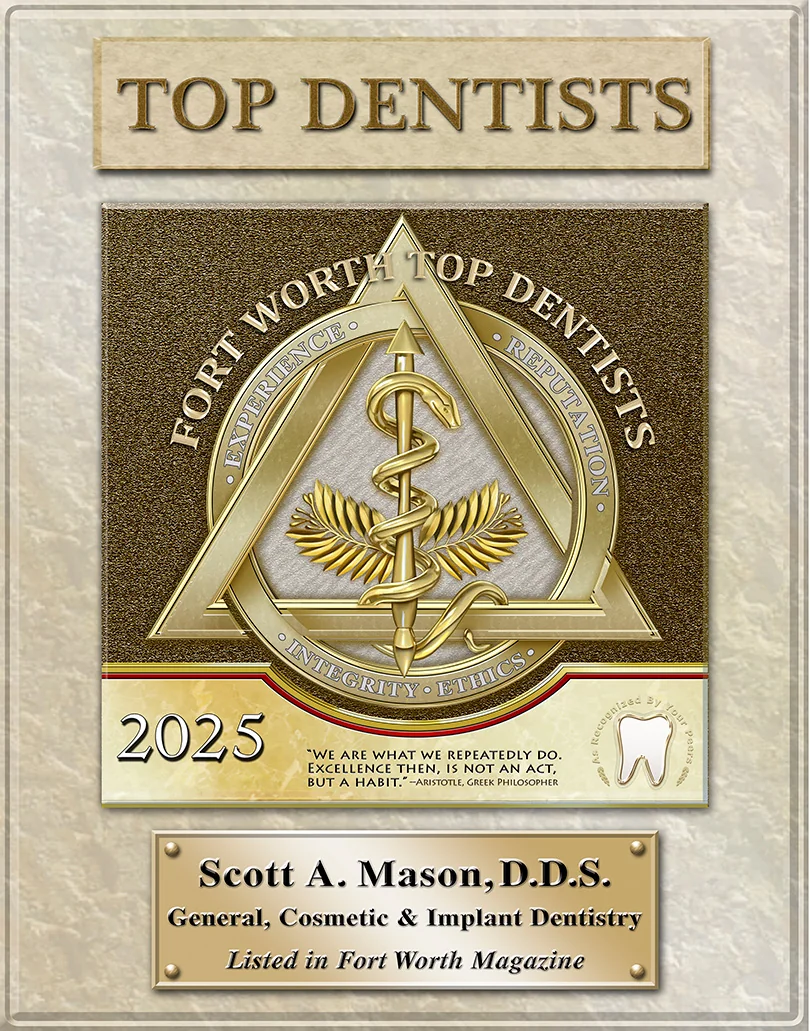At Mason Dental, we restore smiles for patients with severe tooth loss in the Grapevine area.
What is total mouth reconstruction?
Modern restorative dentistry makes total mouth reconstruction a reality! Total mouth reconstruction restores all the teeth with dental implants and/or implant-anchored dentures.
What are dental implants?
- Dental implants are strong, functional, and naturally-looking restorations
- Dental implants replace the tooth root with a titanium post permanently anchored into the jaw bone
- Dental implants can be used to provide a framework for bridges and anchored dentures
What are implant-anchored dentures?
Dental implants create a sturdy foundation for either a permanent or removable overdenture (dental appliance).
Total mouth reconstruction: a case study
“David” was a 54-year-old patient with acute tooth loss. This was the result of a lifetime dental issues.
A lifetime of dental problems
David was injured in an automobile crash in his early twenties. Several teeth were damaged and had to be removed.
He got a dental bridge to fill the gap. It was problematic to clean under the bridge. The adjacent teeth eventually decayed and also had to be extracted.
Dentures weren’t ideal
This left David with few teeth left. These teeth developed severe decay.
He was in so much pain, he decided to have the remaining teeth taken out so he could wear dentures.
His dentures never fit well and created painful sores on his gums.
He visited Mason Dental Cosmetic – Implant – Family for a consultation
Finally, he decided to look into a better tooth replacement. He visited us at Mason Dental Cosmetic – Implant – Family for a dental implant consultation.
He explained the troubles with his dentures:
- His dentures masked the taste of food
- He avoided social events because they slipped around in his mouth
- They caused painful mouth sores
Dr. Mason created a treatment plan for total mouth restoration with dental implants.
The treatment consisted of eight dental implants. Four implants were placed on each arch, upper and lower.
Implant dentists use 3D digital imaging to determine where to place the implants. They have to account for bone, nerves and–in the upper arch–the sinuses.
Two custom removable overdentures were created, one for the upper and one for the lower arch.
Step 1: Placing the implants
David had the implant posts placed in February of 2019. The procedure only took a few hours. He felt minimal discomfort when the implants were screwed in. The gums are sewn in place over the implants so they are not exposed during the healing period.
In many cases (including this one), the implant dentist recommends an interim period for the osseointegration (fusing) to occur.
During this period, David wore temporary dentures specially designed not to place pressure at the implant sites.
Step 2: Creating custom dentures
Dr. Mason used 3D digital imaging to design two removable appliances (overdentures) to attach to the implants.
Step 3: Exposing the implants and placing the attachments
In August of 2019, Dr. Mason attached the abutments (connecting pieces) to the posts. Two custom dentures had been fabricated previously. Each appliance had corresponding hardware to securely attach to the implants.
David wears the dentures during the day. He takes them out at night and cleans them.
Step 4: He got his youthful smile back!
David couldn’t believe how beautiful his smile looked when it was finished. He was amazed at how the implant-anchored dentures worked just like natural teeth.
He said, “I have my twenty-year-old smile again.”
David received a dazzling new smile and renewed confidence.
This case is representative of many of our patients who have numerous missing teeth.
Whether you are missing two teeth or twenty, give us a call to talk about total mouth restoration.
Contact Mason Dental
817-481-4717
Location (Tap to open in Google Maps):
801 W Wall St
Grapevine, Texas
76051