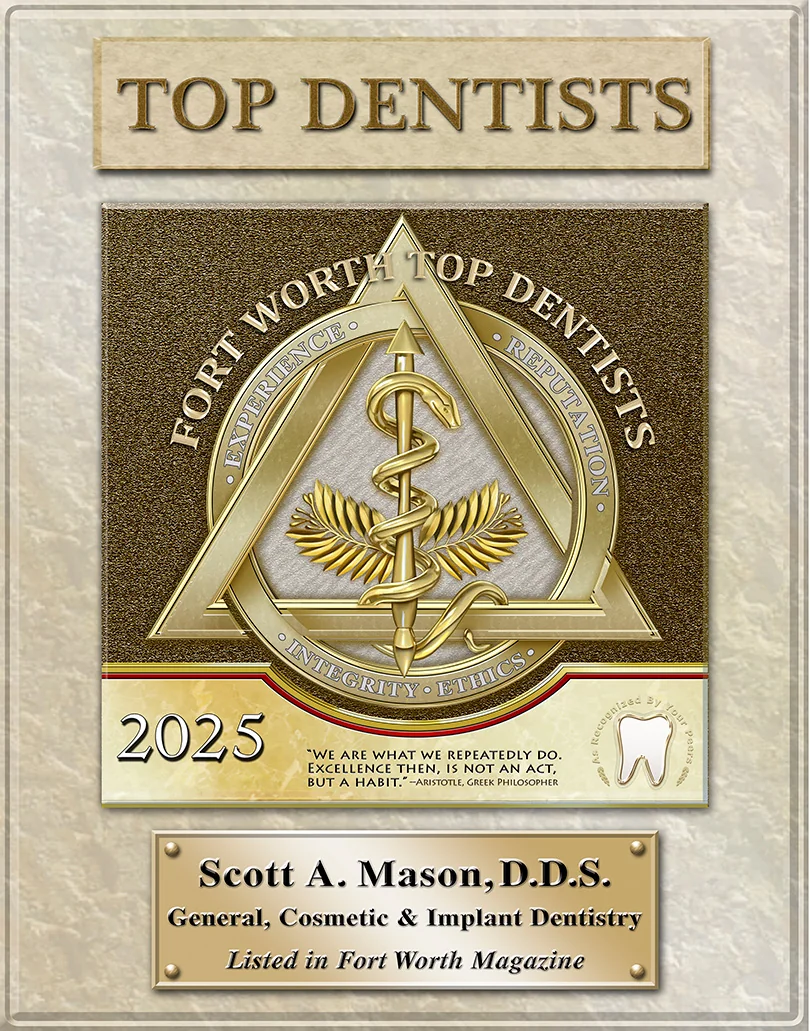Hi, my name is Dr. Scott Mason. My dental practice Mason Cosmetic & Family Dentistry, has been serving the Grapevine, Texas area since 1993. Today in my Grapevine Dental Blog, I would like to highlight four ways you can improve your smile.
1. Teeth Whitening is quick and non-invasive. External tooth whitening occurs when teeth whitening agents bleach the teeth directly. This can be done in your home or in the office of your Colleyville, Southlake, or Grapevine dentist.
2. Dental Implants are another common procedure that many Grapevine residents seek. A dental implant is secured into the jawbone to replace the roots of a lost tooth. A crown is then attached to the implant to replace the missing tooth. Along with improving appearance and restoring tooth function, the dental implant does double-duty by helping to maintain the bone support.
3. Dental Bonding can be done with various materials such as porcelains and composite resins. With recent advances in the field of cosmetic dentistry, these materials can more precisely replicate natural tooth structure and appearance. This procedure is commonly used to fix chipped or cracked teeth.
4. Periodontal Plastic Surgery is an excellent solution for gum recession and cosmetic irregularities. Gum tissue is removed or added to give the appropriate framework to the teeth.
I hope this post has helped you to get better acquainted with some highly effective cosmetic dentistry treatments. A combination of procedures can be used to give Grapevine dental patients a complete smile redesign.
To schedule an appointment at Mason Cosmetic & Family Dentistry, give us a call at 817-481-4717.
Dr. Scott Mason
Mason Cosmetic & Family Dentistry
801 W Wall St
Grapevine, Texas
817-481-4717
The following website was used as source material for this blog:
http://www.aacd.com/index.php?module=cms&page=586, accessed on June 12, 2013